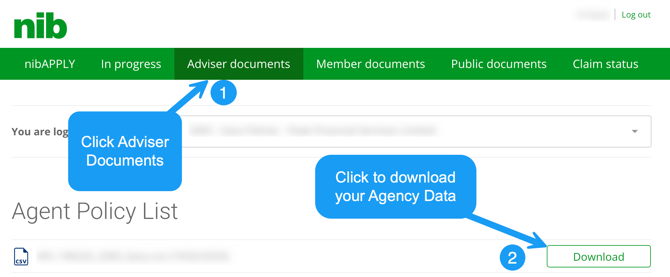How to download NIB data
Understanding your NIB Data
Important notes you need to read and understand BEFORE you import data.
- Data is always provided as an Annual Premium, regardless of the premium frequency your client is paying.
- The premiums imported are exclusive of GST.
- When you import your NIB data, there are no leading zeros in the policy number, they get removed, so a policy number that is 00123456 will get imported as 123456 and you need to leave it like that.
- If you manually create an NIB policy in Adviser CRM make sure you also do not add any leading zeros, so when you import NIB data it will be able to find the exact policy number and update the existing, otherwise a duplicate policy will get created with the imported data, without the leading zeros.
- NIB only provide policies that are In Force, so any policies that have been lapsed, cancelled etc you will need to update manually. If you do not update manually, the policy stage will remain as In Force until you manually update the Life Policy and Policy Benefits.
What is included in your NIB data
- Contact details as follows;
- Name
- Date of Birth
- Address
- Phone
- Policy details as follows
- Product Name
- Policy Number
- Issue Date
- Annual Premium
- Policy Status (In Force Only)
- Benefit details as follows
- Benefit Name
- Benefit Annual Premium
- Benefit Issue Date
- Benefit Status (In Force Only)
What is not included in your NIB data
- Policy or benefit status
- Contact smoking status
- Contact occupation
- Premium frequency
- Any loadings or exclusions
- No sums assured are provided
- No excess details (but the excess is usually added to the benefit name)
Downloading your NIB data
You will need access to the Adviser area of NIB and after you have logged into the NIB advisers area.
After you log into the Adviser Area of the NIB website click Adviser Documents, then click Download and save the file to your computer.